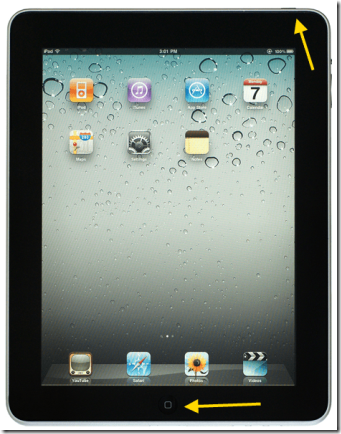Start a command prompt using the “Run as administrator” option. If you do not use this option you may be a message that ‘Access is denied.’
To start the default instance of SQL Server type the following in command line:
|
1 |
net start mssqlserver |
To stop the default instance of SQL Server type the following in the command line:
|
1 |
net stop mssqlserver |