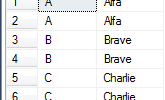Install Anaconda
Is the leading open data science platform and is the recommended tool for use with Theano. It is a free, easy to install python distribution and package manager that has a collection of over 720 open source package. You can find a cheat sheet at the following location: Anaconda cheat sheet
- Install Anaconda x64.
- Open the Anaconda prompt
Conda is the Anaconda command line for managing packages. We will be using this to install all the python related packages required. Before doing this we must ensure we have the most up to date version of Conda. To do this type the following in the Anaconda prompt:
|
1 |
conda update conda |
Next, we update Anaconda and all installed packages. To do this type the following in the Anaconda prompt:
|
1 |
</code>conda update --all |
Next, we install the packages required for Theano. To do this type the following in the Anaconda prompt:
|
1 |
conda install numpy scipy mkl-service libpython mingw m2w64-toolchain nose sphinx git |
Install Theano
Theano is a Python library that allows you to define, optimize, and evaluate mathematical expressions involving multi-dimensional arrays efficiently. It can use GPUs and perform efficient symbolic differentiation. To install the latest version of Theano type in the following in the Anaconda prompt:
|
1 |
pip install git+git://github.com/Theano/Theano.git |
Install Keras
Keras is a high-level deep learning library written in Python which runs on top of either TensorFlow, CNTK, or Theano. It was developed so that developers can easily create convolutional and/or recurrent networks. To install the latest version of Keras, type in the following in the Anaconda prompt:
|
1 |
pip install git+git://github.com/fchollet/keras.git |